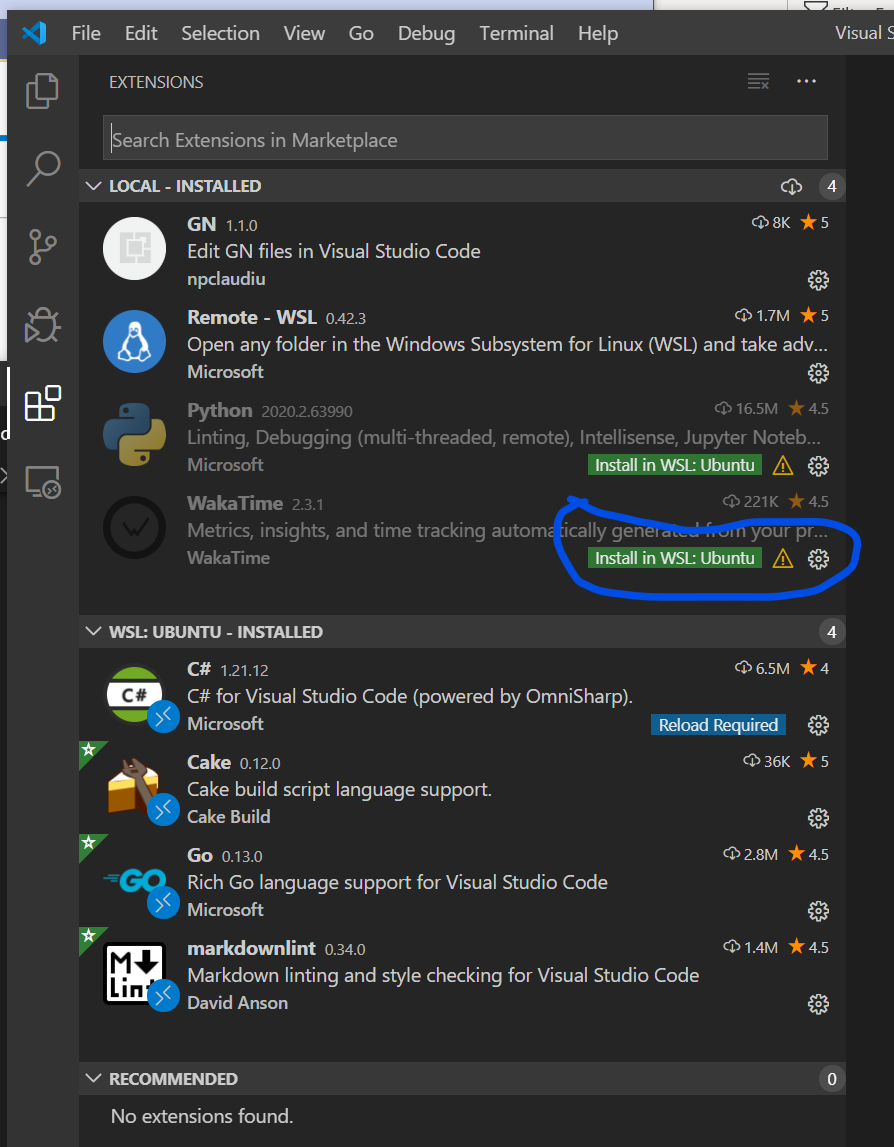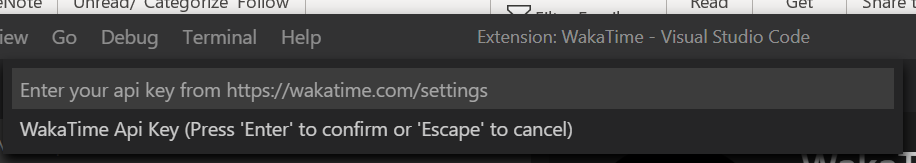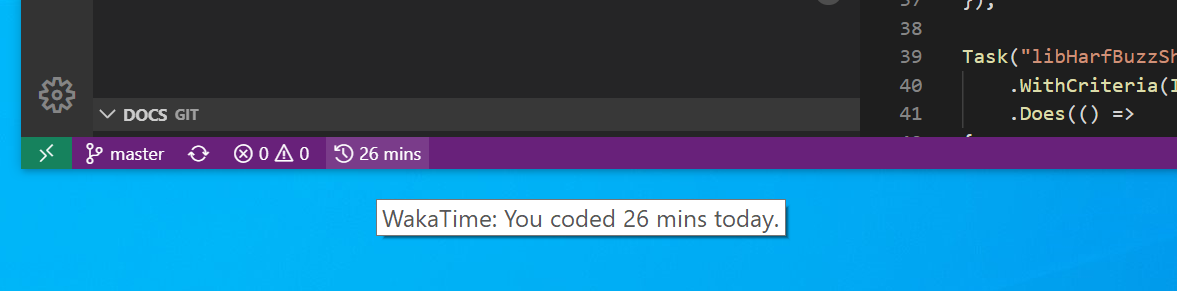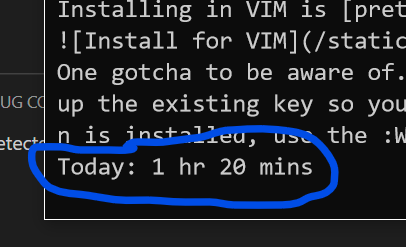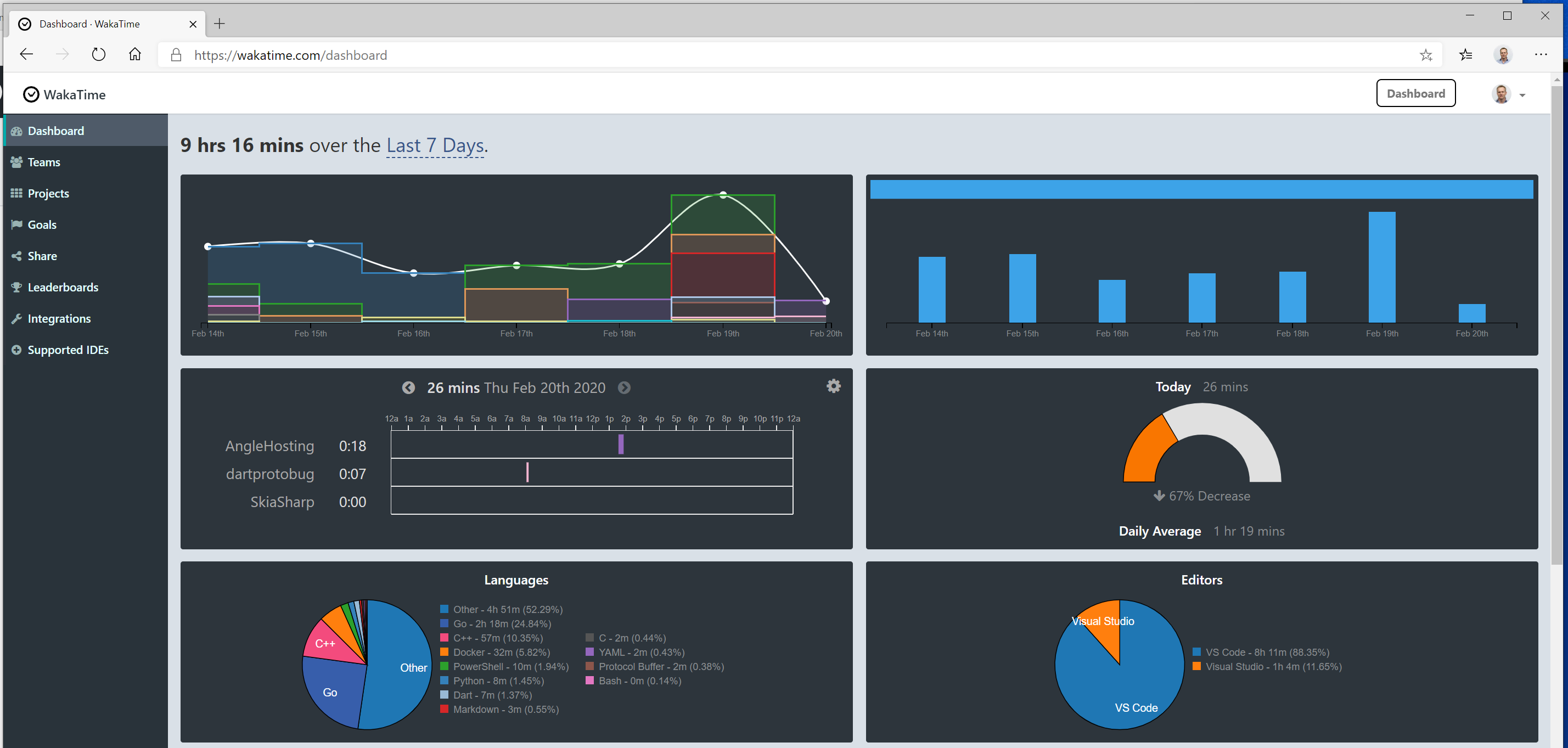One of the themes that has resonated increasingly with me over the past few years is innovation in and proliferation of programing languages. With a background of tinkering in BASIC, Visual Basic and C/C++, my journey into professional software kicked off when I built and shipped my first commercial product for root6 in 2001 using a beta version of .NET 1.0 before the go-live license kicked in.. I fell in love with C# and a 20 year career in software engineering ensued.
Three years ago I started dabbling with GoLang for server-side development and experienced a similar, if not as intese, sense of new possibility. Then something weird happend.. I had the same experience with Kotlin at Google IO 2017 when Kotlin became the default language for new projects in Android Studio. Same thing with Swift motivated by SwiftUI and iOS development on the iPad using Playgrounds, then Modern C++, then Rust. Most recently Dart and Flutter. On and on it goes! My experience at the awesome rustconf last October also reinforced and reminded me about how the communities around languages are arguably as important / energizing as the tech itself.
With my ballooning polyglotness on the rise I’ve found myself working on a much more diverse range of projects both open and closed source and, being a nerd, I began wondering where my time was going.
Twitter poll
Doing some quick internet search for lanuage-oriented time tracking tools lead me to Wakatime. Played around a bit and seemed to do the trick and had plugins for each editor I cared about. There didn’t appear to be a more popular option based on a quick twitter poll
hence I went with it. After a couple of weeks I was hooked and ended up getting a pro subscription. Haven’t looked back.
Set up in VS Code
You can grab the extension from the VS Code extension store and get up and running pretty quickly. If you are running WSL2 (which I highly recommend) make sure you install wakatime on Linux as well as on the host.. luckily VS Code prompts you to install in your linux distro so it’s pretty quick and seemless.
Enter your key from the website when prompted
and you are off to the races. Easy to get previews of your coding time in the IDE
Set up in VS
Visual Studio also has a plugin.. you can grab that by going to the extensions store. There are also plugins for most other popular IDE’s on Windows, Linux, Mac.
Set up in VIM in WSL
Installing in VIM is pretty easy using either vundle or pathogen: 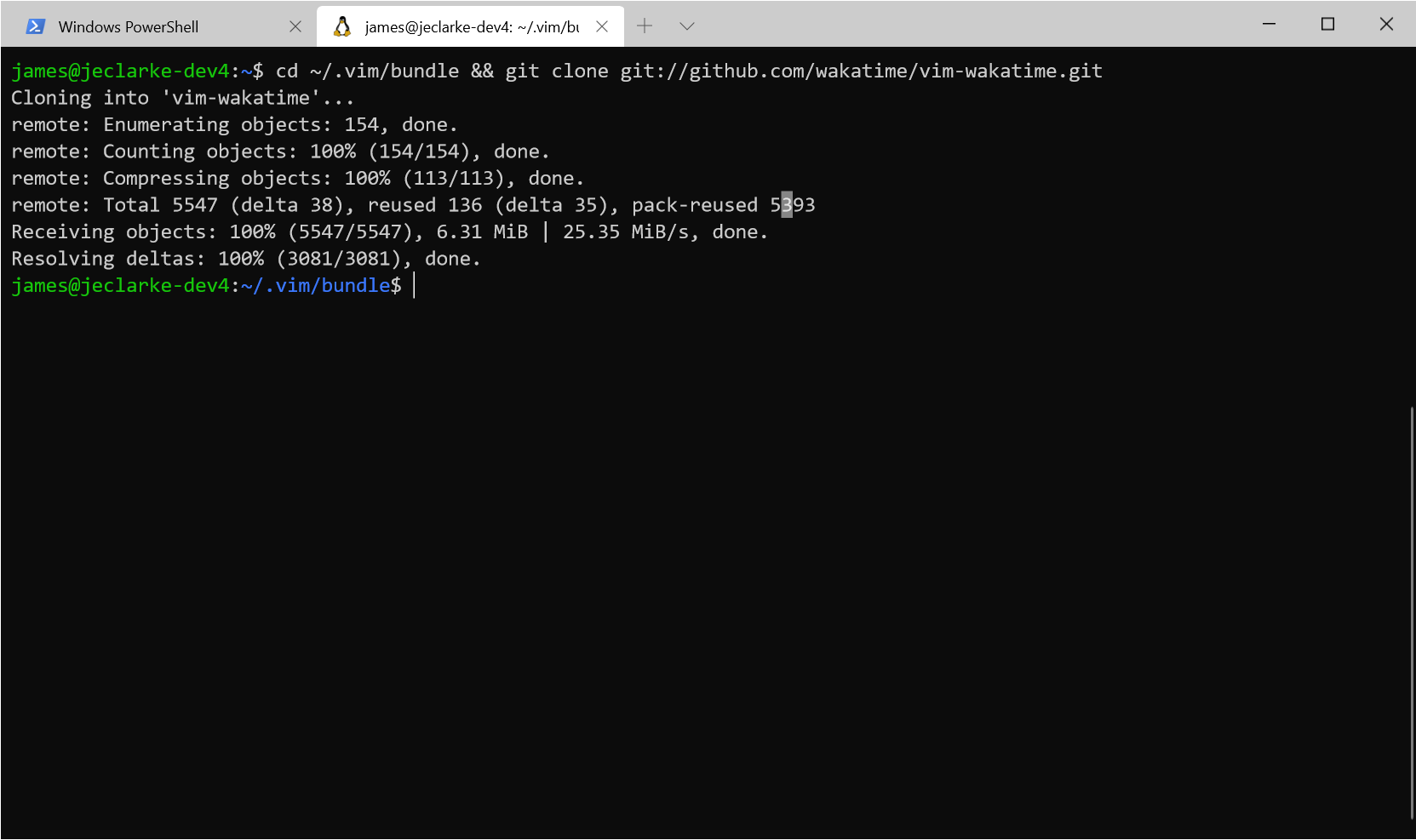 One gotcha to be aware of.. if you already installed the VSCode plugin in your WSL2 instance, the VIM plugin will pick up the existing key so you won’t be prompted for it like it says in the instructions. If in any doubt that the extension is installed, use:
One gotcha to be aware of.. if you already installed the VSCode plugin in your WSL2 instance, the VIM plugin will pick up the existing key so you won’t be prompted for it like it says in the instructions. If in any doubt that the extension is installed, use:
1
:WakaTimeToday
and, if everything is good, you should see:
Dashbaord
Having installed Wakatime in each editor you use, you then start harvesting stats:
It’s easy to keep track of which languages and projects are taking up your time. There are more advanced use cases which I haven’t looked into (yet) such as being able to overlay your WakaTime stats on your repo’s commit history to see how long you coded a particular commit which I definitely plan on checking out at some point.
Only remaining quesiton I have now is how long it will take Github to buy the company and fold into the pro subscription.